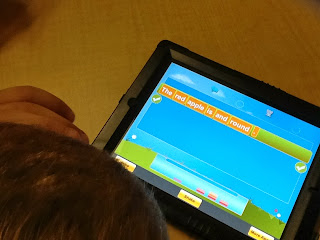Through the generosity and support of The Mason Schools Foundation, First Graders at MECC spent an hour with author and illustrator David Catrow!
Prior to Catrow's visit, the First Grade Butterflies learned all about David Catrow as an author and illustrator!
The Butterflies learned how as an "illustrator"- David Catrow is a READER!
He uses comprehension strategies to understand the meaning of the author's words to create visual images that convey the meaning through pictures!
The Butterflies read- explored- and examined many of David Catrow's books and works as an author and as an illustrator.
The Butterflies are Illustrators!
The first graders used comprehension strategies to create and understand the meaning of Alan Katz's words in the poem (song) of "I Don't Want to Do Homework" (one of Katz's poems illustrated by Catrow).
-the Butterflies did not view-explore-examine Catrow's illustration of the poem prior to illustrating- to facilitate their own creation of meaning and visual text
The first graders created visual images that conveyed the meaning of the Katz's words and the meaning of the poem!
I used the iMovie iPad app to record digital images of each Butterfly's illustration and to record audio of each Butterfly reading ("singing") the lines he/she illustrated. I purchased and used an instrumental version of the song "Take Me Out To The Ballgame" as background music. I used the "create a project" option in the iMovie app to create a multi-media presentation of the Butterflies' learning (view iMovie project through link below...)!
The Butterflies' "original" illustrations were on display in the MECC KIVA during Catrow's visit and presented to David Catrow as a gift of our appreciation as an important "mentor" in our learning!
click the video link below for-
"I Don't Want to Do Homework"
written by Alan Katz
illustrated and sung by the First Grade Butterflies
A BIG THANK YOU to the Mason Schools Foundation for providing the first graders at MECC with the amazing opportunity to learn about, with, and from David Catrow!